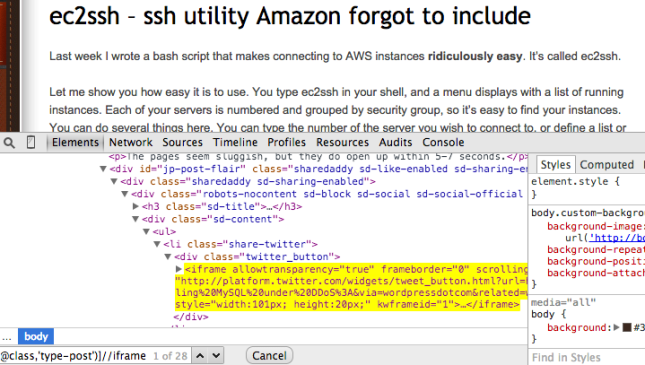I’ve been spending some time lately testing and configuring VoIP services on my recently bought Linksys SPA-2102 VoIP box.
I finally settled with two services: Callcentric and Voip.ms.
Callcentric seems to have better quality, while Voip.ms provides a Callback service. Not *69 call back, but the one that enables you to call with low rates when travelling abroad. You basically call your number from say Bosnia. You get a fast busy signal. When you hang up the system calls you back and gives you the dial tone. So, you pay the low Voip.ms rates instead of $$$ that overseas companies charge.
Callcentric is my choice of VoIP provider for inbound and outbound calls. It works great, unlike Voip.ms behind the CellPipe 1730 modem on Bell Fibe.
Porting from Bell to CallCentric (LNP)
CallCentric provides a free account that comes with a 1-777 number. This number is not reachable from a regular landline, but it can be used to test the quality of the service by dialling the echo service. I ordered a local Toronto number and tested it for about two days. I was very happy with the quality of calls. I was ready to leave Bell, so I requested my home number to be ported to Callcentric. This is done by a form on CallCentric’s web site. I had to sign a form and upload it to their site along with the latest Bell Canada bill. I was informed that the line would be ported in two days. On the second day, I received an email that the port has completed.
Setting up the local number
I set up the ATA with my account details, but it didnt work properly as I already had a local number (DID) working on my VoIP box. It turns out you can have multiple DID’s on the same CallCentric account, but they can’t be used with the same VoIP box, even if you have a box with two lines. Their support explained that I need to open another account with a temporary number, forward my DID to that temporary number from the other account. That’s a little bit of a workaround, but as long as I don’t have to pay two bills I’m happy. We’ll see.
Sit, VoIP, sit! Behave like a landline!
The default setup of the calling plans is little cumbersome. You need to dial 1 before the area code, even if it’s your local area code. Let’s fix this! I live in Toronto, where 416 and 647 are both local and normally dialled without a starting 1.
Take CallCentric’s default calling plan:
(*xx.|*xxx|*75xx|[3469]11|0|00|1xxx[2-9]xxxxxxS0|xxxxxxxxxxxx.|**275*x.)
and change this recipe to:
(*xx.|*xxx|*75xx|[3469]11|0|00|<:1>416[2-9]xxxxxxS0|<:1>647[2-9]xxxxxxS0|1xxx[2-9]xxxxxxS0|xxxxxxxxxxxx.|**275*x.)
What it does is it recognizes the number starting with 416 or 647 and prepends “1” to it.
Make overseas dialling super easy
We travel to Bosnia every year. The numbering system there is “06” for cell numbers and “05” for landlines. I want to be able to dial a number as if I were there. So, to dial a hotel with a phone number 011 387 51 215 775, I’m going to change a rule to allow 051 215 775 to dial this number.
(*xx.|*xxx|*75xx|[3469]11|0|00|<:1>416[2-9]xxxxxxS0|<:1>647[2-9]xxxxxxS0|1xxx[2-9]xxxxxxS0|0<:11387>[56]xxxxxxxS0|xxxxxxxxxxxx.|**275*x.)